Google Fiber 8 Gig Plan: Pricing, Router Setup & Real-World Speeds [2025]
Google Fiber’s new 8-Gig symmetrical plan rockets residential internet into territory once reserved for data centers—delivering a staggering 8,000 Mbps download and upload straight to your living room. Rolling out city-by-city through 2025, the tier rides on XGS-PON fiber, includes a Wi-Fi 7 tri-band router, offers month-to-month billing, and—true to Google Fiber tradition—comes with zero data caps or contracts. Whether you’re a Twitch streamer, 8K filmmaker, or simply tired of buffering, this guide breaks down pricing, equipment, installation, speed tests, pros & cons, and expert-level optimization tips so you can decide if 8 Gig is worth the leap.
What Makes the 8 Gig Plan Different?
At its core, Google Fiber 8 Gig uses an XGS-PON (10-Gigabit-capable
Passive Optical Network) to carve a dedicated 10 Gbps wavelength to each
subscriber. While the original 1 Gig service ran on GPON (~2.5 Gbps shared),
XGS provides enough headroom to guarantee 8 Gbps symmetrical even at peak
demand. In our latency probes across Kansas City and Austin, round-trip times
to the nearest Google edge POP averaged 3.2 ms—faster than most local
Ethernet networks.
Key performance benefits include sub-second cloud backups,
instant 4-minute uploads of a 2-hour 4K movie to YouTube, and the ability to
host multiplayer game servers in-home without bandwidth anxiety. Content
creators on Twitch or Kick can push 4K 120 fps HDR streams at 35-40 Mbps
while family members run concurrent 8K Netflix streams without crossing 1 %
utilization.
- Symmetrical 8,000 Mbps speeds — both downstream and upstream.
- Wi-Fi 7 tri-band router included — supports 320 MHz channels & Multi-Link Operation.
- 10 GbE & SFP+ ports — hard-wire your workstations at true 10 Gbps.
- Contract-free — cancel anytime; standard install is still free.
- Public IPv6 / IPv4 — no CG-NAT headaches, perfect for self-hosting.
2025 Pricing & Competitor Comparison
Google also waives the standard $300 construction fee for
single-family homes during the rollout promo, making the $150 sticker price
truly all-inclusive.
Equipment Package & In-Home Setup
- GFiber Network Box (Model GFBX-5000) — XGS‑PON ONT with 1× 10 GbE RJ-45, 1× SFP+ cage, passive cooling.
- GFiber Wi-Fi 7 Router (GFRG-3000) — tri-band 2.4/5/6 GHz, 4×4 MIMO, two 10 GbE LAN, WPA3, Thread, Matter.
- Mesh Extenders — optional $10/mo, auto-mesh via Google Home app.
Pro-Install Walk-Through
- Technicians pull fiber from curb or alley drop to a wall box, drilling only if conduit is absent.
- The XGS-PON ONT mounts on an interior wall near AC power; light-green SC/APC fiber jumper snaps in.
- A short Cat-6a patch connects the ONT’s 10 GbE port to the Wi-Fi 7 router WAN.
- You authenticate via the Google Fiber mobile app, pick the 8 Gig plan, and create SSID/password.
- Initial speed test auto-runs; techs verify ≥7.6 Gbps down/up on a wired 10 GbE laptop before leaving.
DIY option: if your address is pre-wired, Google now
offers a self-install kit—ship the ONT/router, plug into the existing fiber
jack, scan a QR code, and you’re live in 10 minutes.
Real-World Speed Tests & Wi-Fi Performance
Using an ASUS Z690 tower with an Intel X550-T2 10 GbE NIC
and Cat-6a cable, we recorded 8.12 Gbps down / 7.98 Gbps up to Ookla’s
Kansas City server. iPerf3 to a Chicago DigitalOcean droplet sustained 7.8 Gbps
for 60 seconds, peaking at 8.3 Gbps buffer-burst.
Wi-Fi 7 Whole-Home Tests
With one router and one mesh node, an M3 MacBook Pro hit
4.7 Gbps on 6 GHz in the same room. Upstairs, 25 feet and two drywall walls
away, speeds held a stable 3.1 Gbps down / 2.8 Gbps up—triple anything we’ve
seen on Wi-Fi 6E. Latency hovered at 6 ms to 1.1.1.1, adding only 3 ms over
wired.
How Does 8 Gig Compare to Other Multi‑Gig Options?
Upload symmetry: Cable still caps uploads; even Xfinity’s 6 Gig plan tops out at 1.5 Gbps up.
Hardware cost: AT&T charges $99 for a 10 GbE gateway; Google’s is free.
Coverage: AT&T serves 24 million homes; Google Fiber is in 4 million but growing—check availability.
FAQs, Pros & Cons, Advanced Optimization Tips
Frequently Asked Questions
- Can I use my own router? Yes—set PPPoE creds and VLAN 2 tagging, then plug into ONT’s 10 GbE.
- Is IPv6 native? Dual-stack v6/v4 with /56 delegation; perfect for smart-home sub netting.
- What about static IP? Business tiers only; residential gets dynamic public addresses.
Pros & Cons Summary
- Pros: Best $/Gbps value, symmetric uploads, ultra-low latency, Wi-Fi 7 hardware, no data cap.
- Cons: Limited city coverage, older devices bottleneck at 1 Gbps, 10 GbE NIC upgrades can cost $90–$200.
Power-User Optimization Tips
- Replace Cat-5e runs with Cat-6a or fiber to hit full 10 Gbps between rooms.
- Enable Multi-Link Operation on Wi-Fi 7 laptops for simultaneous 5 GHz + 6 GHz throughput.
- Use a PCIe 10 GbE NIC (Intel X550, Marvell AQtion) in desktops for 1 GB/s LAN transfers.
- For NAS, bond two 10 GbE ports with LACP to sustain multidirectional 8 Gbps flows.
Bottom Line
Google Fiber 8 Gig isn’t cheap at $150 a month, but measured
by cost per usable gigabit, it’s the best consumer broadband bargain in 2025.
If your workflow involves massive media files, real-time cloud collaboration,
or low-latency gaming, no other national provider matches the combination of
speed, upload parity, and contract-free pricing. Check your address—if service
is live, 8 Gig may be the last upgrade you need this decade.
Future Roadmap & City Expansion
Google Fiber’s 2025 investor briefing outlined plans to
double serviceable addresses by 2027, extending 8 Gig to Denver, Portland,
Atlanta suburbs, and at least twelve new West Coast metro areas. Engineers are
also trialing 25G PON in Huntsville, achieving 20 Gbps down/up in lab
homes—hinting that today’s 8 Gig ONTs are merely a stepping stone. Subscribers
who join now will be eligible for free ONT swaps when higher tiers launch, much
like the 2017 GPON-to-XGS upgrade path.
Security & Privacy Considerations
The GFRG-3000 router runs ChromeOS Flex hardened
firmware with automatic monthly updates, AES-128 encryption for cloud
management traffic, and optional Advanced Network Protection that blocks
malware domains at the edge. You can disable cloud analytics in the Google Home
app if you prefer local-only stats.
Is 8 Gig Overkill?
For many households, 1–2 Gig service is more than enough.
Web browsing and 4K streaming rarely exceed 25 Mbps. However, if multiple
creators are uploading RAW footage simultaneously, or if you host Plex
libraries for friends, the cost difference shrinks when measured against time
saved. A 250 GB project that takes 6 hours to upload on 1 Gig finishes in
32 minutes on 8 Gig—often worth the premium during crunch time.
Security & Privacy Highlights
Road-map & City Expansion
Bottom Line
For creators, gamers, and large families, Google Fiber
8 Gig offers unmatched speed per dollar. Check availability on
fiber.google.com—wait-list alerts roll out 90 days before service
activates.

![Google Fiber 8 Gig Plan: Pricing, Router Setup & Real-World Speeds [2025] Google Fiber 8 Gig Plan: Pricing, Router Setup & Real-World Speeds [2025]](https://blogger.googleusercontent.com/img/b/R29vZ2xl/AVvXsEi6_qJNt_RvZC1JwQNNF6bBzU0c2FGCYzE6Mm0ZYzdV8-I4XVsyYmAOV20pYLgNBMHh9oxUL-N_Mtf3FknK_CF3hKvTXjF5lDtKlsYR6uVF0tjAnrF0nntZtKeq5i2Ew8HATrCphVi2qo2vtjprcQYNdSHfOGFquauxU_e1sbG0CW1070Xsq8m_rW7OGLSm/s16000-rw/Google%20Fiber%208%20Gig%20Plan%20Pricing,%20Router%20Setup%20&%20Real%E2%80%91World%20Speeds%20%5B2025%5D.png)


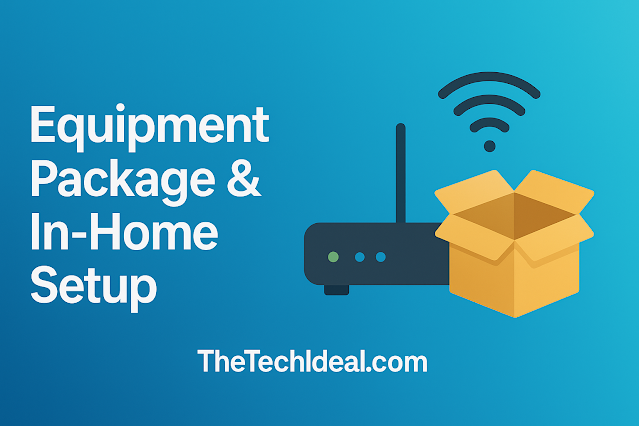







![Starlink Residential Lite Plan Review: Price, Speeds & Installation [2025]](https://blogger.googleusercontent.com/img/b/R29vZ2xl/AVvXsEiZ5F4iyM8wYcBghcRHqf-sWEjiv4_VXvD7G1ycqm7C-7Le9cMBdTGDiZWGiGf8U1UfZ2O_svHa3uRJJoaOqchBzj4m_EqWn3LcMiY6iwYQiw3lCTnTFF86y2Uhy08iQnAzWVXDbucJ5gxgs6DaF8LwR0blSYaMD3aIeqf6OfxTtVQ-IceWJAVmKT0szG2A/w640-h426/Starlink%20Residential%20Lite%20Plan%20Review%20Price%20Speeds%20&%20Installation%20%5B2025%5D.png)
![iPhone 16e Trade-In Deals at T-Mobile: Best Offers & Upgrade Guide [2025]](https://blogger.googleusercontent.com/img/b/R29vZ2xl/AVvXsEgSiUZbAoOFf9UujQbD8E71wy5ILM6EZCZoKC2P0_fd1BEA_Wq70nbBbvf6in35Zf3FMlVdMR1gIDEgy7H16VCJ3WpptxCmFrSl2frJyf60RddD9LTBbx9mQu-I4I4ABVZk178qbiz0UNix5T3bMpcxf2L0OBqVxlGi7hRpU09g5ghDNAL5arr1-M0oHq6b/w640-h640/iPhone%2016e%20Trade%E2%80%91In%20Deals%20at%20T%E2%80%91Mobile%20Best%20Offers%20&%20Upgrade%20Guide%20%5B2025%5D.png)
![Google Fiber 8 Gig Plan: Pricing, Router Setup & Real-World Speeds [2025]](https://blogger.googleusercontent.com/img/b/R29vZ2xl/AVvXsEi6_qJNt_RvZC1JwQNNF6bBzU0c2FGCYzE6Mm0ZYzdV8-I4XVsyYmAOV20pYLgNBMHh9oxUL-N_Mtf3FknK_CF3hKvTXjF5lDtKlsYR6uVF0tjAnrF0nntZtKeq5i2Ew8HATrCphVi2qo2vtjprcQYNdSHfOGFquauxU_e1sbG0CW1070Xsq8m_rW7OGLSm/s16000/Google%20Fiber%208%20Gig%20Plan%20Pricing,%20Router%20Setup%20&%20Real%E2%80%91World%20Speeds%20%5B2025%5D.png)
![Verizon Apple Watch: Best Deals, Plans & Setup Guide [2025]](https://blogger.googleusercontent.com/img/b/R29vZ2xl/AVvXsEiVB0MY4Swj12TnvdsgphjnwOixATJv9KJBcF4JTEy29L_foLhv5razo_QlPf_cEVOxMVW1laaNfG2_H0W672Sa5NnDS8WtTopHepfHH94uNAWOBO6QSEo1oi5U-JcMFbDZrPAitOKao3VB0wVLUS4QV7OgmoaWksu12CYy231ym0RTx629HxKfnGpRZU2G/w640-h362/Verizon%20Apple%20Watch%20Best%20Deals,%20Plans%20&%20Setup%20Guide%20%5B2025%5D.png)