How do I reset my JBL Vibe 100 TWS earbuds?
Are you experiencing connectivity or sound quality issues with your JBL Vibe 100 TWS earbuds? JBL released this earbud almost a year ago. As it’s a budget-suitable gadget, many users have brought it and are comfortably using it.
From a few help forums, I have come to know that some users are facing minor issues with this earbud, like connectivity issues, audio latency or buffering issues, and so on. These are not quality control issues at all. It occurs mainly because of a long period of overuse, improper maintenance, not receiving a single reset for the time being, and others.
Therefore, factory resetting your earbuds is the best way to improve performance. But how do you do it? Don't worry, you'll find a step-by-step procedure in this article. Continue reading without skipping a single word.
Also read: How to Factory Reset JBL Earbuds?
Why reset JBL Vibe 100 TWS earbuds?
Sometimes, it happens that your friends or family members start using your earbuds without your knowledge or with your permission, which is quite usual. But in this way, there remains a lot of connection memory or data on your earbuds, and it starts lagging. A factory reset can remove all of that data and make your earbuds connect as fast as they did at first.
Besides, there are some valid or legit reasons for resetting your JBL Vibe 100 TWS earbuds or any other earbuds or headsets. Resetting-
- Improves the performance of the earbuds.
- Reduces latency when connecting to any device.
- Gain access to your hijacked earbuds.
- Solve all minor issues.
How do I reset my JBL Vibe 100 TWS earbuds?
The reset or factory reset procedure for earbuds varies by brand and, in some cases, model. However, as far as I know, almost all JBL headsets' factory-resetting steps are quite the same and easy. Therefore, if you carefully read the steps as follows, you will be able to reset not only the JBL Vibe 100 TWS but also all the JBL earbuds and headsets.
- To begin, pair the earbuds with your smartphone in the traditional manner, and once "connected," proceed to the next step.
- Then hold the earbuds in your hand. With your fingers, you need to press twice on the earbud’s button and, after that, press and hold for more than 5 seconds.
[Note: You don’t need to press the button on both earbuds. Just pick an earbud and press the button on it. That’s it.]
- Now you will see that both earbuds get shut down, and on your smartphone you will see the "Not Connected" indication.
- Afterwards, manually start the earbuds. For that, press and hold the button on the earbud until you see the flickering blue light.
- As the blue lights are blinking in a pattern, that means the earbuds are in pairing mode. This time you won’t be able to connect your smartphone with these earbuds as it has undergone a complete factory reset.
- Try to pair once, but you will get the "Connection Unsuccessful" Wizard.
- Turn off the phone’s Bluetooth and again try to pair; this time the earbuds will get connected.
That's all the steps. It's a complete step-by-step guide to resetting your JBL Vibe 100TWS earbuds.
Read more: Do you know about ANC? What is ANC? Do you need ANC headphones?
Is it safe to reset JBL Vibe 100 TWS earbuds?
According to the manufacturers, resetting Bluetooth earbuds is not dangerous in any case. It’s just a way to solve the minor issues or connection issues associated with your earbuds. Therefore, you don’t need to be worried at all.
However, one thing you must know is that resetting earbuds or headphones will clear all the connected devices' data, by-default settings, presets, and others. Your earbuds will behave like new ones after a factory reset. So, don’t be scared if your earbuds fail to connect with any of your devices after a reset. Just clear the cache and try again; it will absolutely connect.
Conclusion
I hope, after reading the article, you may have now understood how you can reset your JBL Vibe 100TWS earbuds. It's a simple procedure. However, as a user, you may feel that resetting earbuds is safe or risky. I have also cleared up the misconception that it is completely unsafe. In fact, you should try to factory reset your earbuds every 30 days to carry it’s performance as it is.

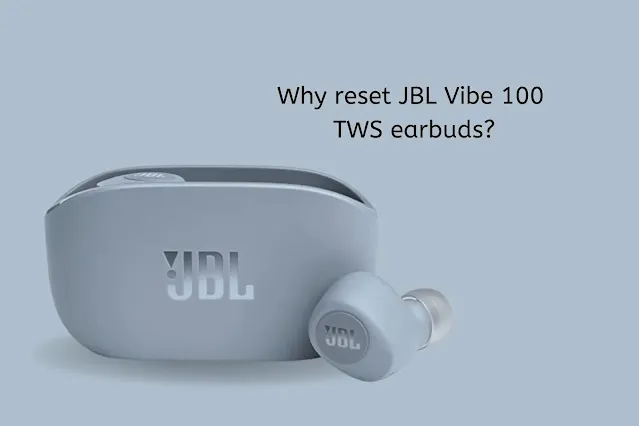





![Starlink Residential Lite Plan Review: Price, Speeds & Installation [2025]](https://blogger.googleusercontent.com/img/b/R29vZ2xl/AVvXsEiZ5F4iyM8wYcBghcRHqf-sWEjiv4_VXvD7G1ycqm7C-7Le9cMBdTGDiZWGiGf8U1UfZ2O_svHa3uRJJoaOqchBzj4m_EqWn3LcMiY6iwYQiw3lCTnTFF86y2Uhy08iQnAzWVXDbucJ5gxgs6DaF8LwR0blSYaMD3aIeqf6OfxTtVQ-IceWJAVmKT0szG2A/w640-h426/Starlink%20Residential%20Lite%20Plan%20Review%20Price%20Speeds%20&%20Installation%20%5B2025%5D.png)

![Google Fiber 8 Gig Plan: Pricing, Router Setup & Real-World Speeds [2025]](https://blogger.googleusercontent.com/img/b/R29vZ2xl/AVvXsEi6_qJNt_RvZC1JwQNNF6bBzU0c2FGCYzE6Mm0ZYzdV8-I4XVsyYmAOV20pYLgNBMHh9oxUL-N_Mtf3FknK_CF3hKvTXjF5lDtKlsYR6uVF0tjAnrF0nntZtKeq5i2Ew8HATrCphVi2qo2vtjprcQYNdSHfOGFquauxU_e1sbG0CW1070Xsq8m_rW7OGLSm/s16000/Google%20Fiber%208%20Gig%20Plan%20Pricing,%20Router%20Setup%20&%20Real%E2%80%91World%20Speeds%20%5B2025%5D.png)
![iPhone 16e Trade-In Deals at T-Mobile: Best Offers & Upgrade Guide [2025]](https://blogger.googleusercontent.com/img/b/R29vZ2xl/AVvXsEgSiUZbAoOFf9UujQbD8E71wy5ILM6EZCZoKC2P0_fd1BEA_Wq70nbBbvf6in35Zf3FMlVdMR1gIDEgy7H16VCJ3WpptxCmFrSl2frJyf60RddD9LTBbx9mQu-I4I4ABVZk178qbiz0UNix5T3bMpcxf2L0OBqVxlGi7hRpU09g5ghDNAL5arr1-M0oHq6b/w640-h640/iPhone%2016e%20Trade%E2%80%91In%20Deals%20at%20T%E2%80%91Mobile%20Best%20Offers%20&%20Upgrade%20Guide%20%5B2025%5D.png)