How to Reset JBL TUNE 215TWS?
Are you having trouble with your JBL TUNE 215 TWS earbuds? Resetting them to factory defaults may be the solution. But you don’t know how to reset them. Stay tuned!
Why Reset Your JBL Tune 215 Earbuds?
Generally, there are a few common reasons and scenarios when you might reset your JBL TUNE 215 TWS earbuds. It will get back to its quality sound once again.- Earbuds are not connecting to your Bluetooth device.
- Having audio issues, such as cutting in and out.
- Not responding to button presses.
- The battery life is poor.
Also read: How to Factory Reset JBL Earbuds?
How Do I Reset JBL TUNE 215TWS?
If you don't have the JBL headphones app, you can manually reset your JBL TUNE 215 TWS earbuds. Just follow the steps below:1) Ensure that both earbuds are connected to each other and are not in the charging case.
2) Double-tap the button on the right earbud.
3) On the third tap, press and hold the button for more than 5 seconds until the unit shuts off. This restores the earbuds to their factory defaults.
Both the earbuds must be connected to perform the reset, so neither of the earbuds should be off or in the charging case.
How do I reset JBL TUNE 215 TWS earbuds using the JBL Headphones app?
If you have JBL’s app installed on your device, you can easily reset your JBL TUNE 215 TWS with a few clicks. Follow the below steps:1) Download and install the JBL Headphones app from the App Store or Google Play Store (according to your device).
2) Open the app. If your earbuds are already connected, you will find the name (with image) of the earbud at the opening of the app.
4) In the “support” section, you will find the “Reset to factory settings” option. Click on it.
Lastly, confirm the reset by tapping the reset button.
After the reset, your earbuds will be restored to their factory settings. Please note that resetting your earbuds will erase all saved settings and data, so you will need to pair them with your device again after the reset.
How do I pair my JBL Tune 215TWS?
- Ensure that both earbuds are out of the charging case and are turned on.
- On your device, turn on Bluetooth and search for available devices.
- Select “JBL Tune 215TWS” from the list of available devices.
- Once connected, you should hear a tone in both earbuds indicating that they are paired.
How do I unpair my JBL Tune 215 TWS earbuds from my device?
- Go to your device’s Bluetooth settings.
- Find the name of your earbuds in the list of paired devices.
- Tap the gear icon or the “i” icon next to the name of your earbuds.
- Select Forget This Device or Unpair.
The exact steps may vary depending on your device and operating system. In most cases, simply turning off the Bluetooth unpairs your earbuds.


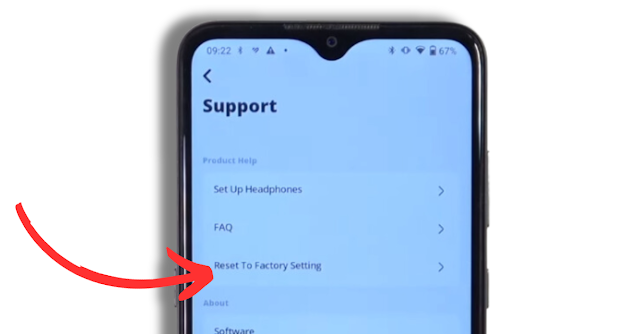
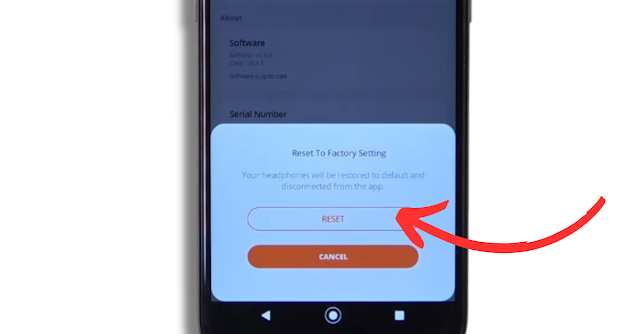


![Starlink Residential Lite Plan Review: Price, Speeds & Installation [2025]](https://blogger.googleusercontent.com/img/b/R29vZ2xl/AVvXsEiZ5F4iyM8wYcBghcRHqf-sWEjiv4_VXvD7G1ycqm7C-7Le9cMBdTGDiZWGiGf8U1UfZ2O_svHa3uRJJoaOqchBzj4m_EqWn3LcMiY6iwYQiw3lCTnTFF86y2Uhy08iQnAzWVXDbucJ5gxgs6DaF8LwR0blSYaMD3aIeqf6OfxTtVQ-IceWJAVmKT0szG2A/w640-h426/Starlink%20Residential%20Lite%20Plan%20Review%20Price%20Speeds%20&%20Installation%20%5B2025%5D.png)
![iPhone 16e Trade-In Deals at T-Mobile: Best Offers & Upgrade Guide [2025]](https://blogger.googleusercontent.com/img/b/R29vZ2xl/AVvXsEgSiUZbAoOFf9UujQbD8E71wy5ILM6EZCZoKC2P0_fd1BEA_Wq70nbBbvf6in35Zf3FMlVdMR1gIDEgy7H16VCJ3WpptxCmFrSl2frJyf60RddD9LTBbx9mQu-I4I4ABVZk178qbiz0UNix5T3bMpcxf2L0OBqVxlGi7hRpU09g5ghDNAL5arr1-M0oHq6b/w640-h640/iPhone%2016e%20Trade%E2%80%91In%20Deals%20at%20T%E2%80%91Mobile%20Best%20Offers%20&%20Upgrade%20Guide%20%5B2025%5D.png)

![Google Fiber 8 Gig Plan: Pricing, Router Setup & Real-World Speeds [2025]](https://blogger.googleusercontent.com/img/b/R29vZ2xl/AVvXsEi6_qJNt_RvZC1JwQNNF6bBzU0c2FGCYzE6Mm0ZYzdV8-I4XVsyYmAOV20pYLgNBMHh9oxUL-N_Mtf3FknK_CF3hKvTXjF5lDtKlsYR6uVF0tjAnrF0nntZtKeq5i2Ew8HATrCphVi2qo2vtjprcQYNdSHfOGFquauxU_e1sbG0CW1070Xsq8m_rW7OGLSm/s16000/Google%20Fiber%208%20Gig%20Plan%20Pricing,%20Router%20Setup%20&%20Real%E2%80%91World%20Speeds%20%5B2025%5D.png)